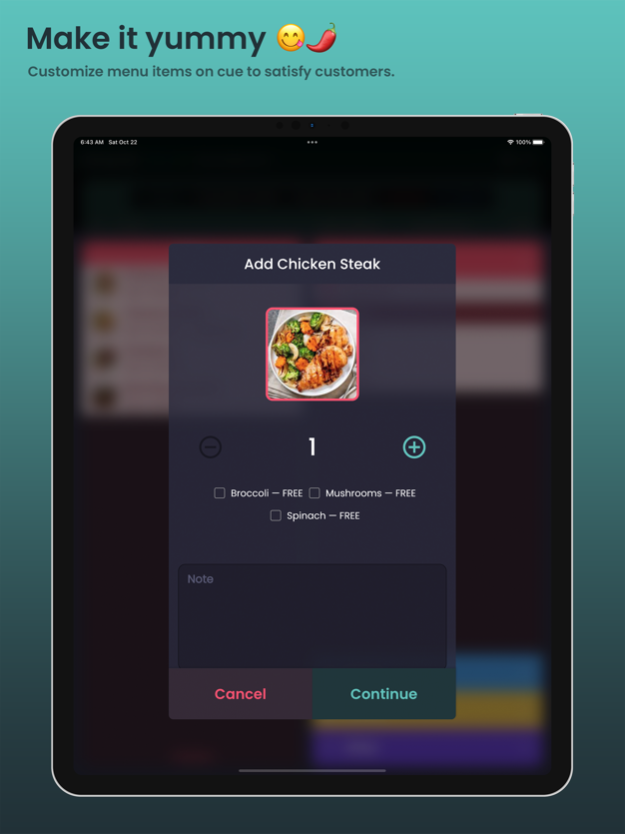DineOS Tools 1.0.5
Continue to app
Free Version
Publisher Description
DineOS Tools is a companion app to DineOS, a restaurant management system integrated into an all-in-one software supply chain for the dining industry.
This app will connect to your DineOS establishment and allow staff to carry out operations using their own devices.
With DineOS Tools, waiters can use their tablets to quickly take orders from customers, while serving station operators can monitor and progress back of house operations.
Waiters ›
DineOS Tools allows waiters to take full advantage of the same familiar DineOS interface adapted to mobile with live real-time updates to switch between and monitor tables easily across your establishment.
On mobile, waiters can use an item searchable menu to swiftly add customer orders to existing tables with options and notes.
On tablets, waiters get the full convenience of in-app order management and the flexibility of a full-scale DineOS menu.
Serving Station Staff ›
DineOS Tools allow serving station staff to enjoy increased efficiency in communication, cut down on time spent on each table with sorted and organized station workflows and smart item grouping.
Station operators can access History to see records of what has been sent out of the station and to whom in case someone forgets something.
May 9, 2023
Version 1.0.5
Bug fixes & performance improvements.
About DineOS Tools
DineOS Tools is a free app for iOS published in the Health & Nutrition list of apps, part of Home & Hobby.
The company that develops DineOS Tools is Backspace. The latest version released by its developer is 1.0.5.
To install DineOS Tools on your iOS device, just click the green Continue To App button above to start the installation process. The app is listed on our website since 2023-05-09 and was downloaded 1 times. We have already checked if the download link is safe, however for your own protection we recommend that you scan the downloaded app with your antivirus. Your antivirus may detect the DineOS Tools as malware if the download link is broken.
How to install DineOS Tools on your iOS device:
- Click on the Continue To App button on our website. This will redirect you to the App Store.
- Once the DineOS Tools is shown in the iTunes listing of your iOS device, you can start its download and installation. Tap on the GET button to the right of the app to start downloading it.
- If you are not logged-in the iOS appstore app, you'll be prompted for your your Apple ID and/or password.
- After DineOS Tools is downloaded, you'll see an INSTALL button to the right. Tap on it to start the actual installation of the iOS app.
- Once installation is finished you can tap on the OPEN button to start it. Its icon will also be added to your device home screen.